

| ...... ATM NETWORK ......... | ... COMPUTER NETWORK.. |
| DATA COMMUNICATION | ..... NETWORK MANAGEMENT |
| ..NETWORK SECURITY | |
.. ISDN |
SQL/DBMS |
| MORE TO COME... |


Labels: UML
Labels: UML
Identifiable object-oriented modeling languages began to appear between mid-1970 and the late 1980s as various methodologists experimented with different approaches to object-oriented analysis and design. The number of identified modeling languages increased from less than 10 to more than 50 during the period between 1989-1994. Many users of OO methods had trouble finding complete satisfaction in any one modeling language, fueling the "method wars." By the mid-1990s, new iterations of these methods began to appear and these methods began to incorporate each other’s techniques, and a few clearly prominent methods emerged.1
The development of UML began in late 1994 when Grady Booch and Jim Rumbaugh of Rational Software Corporation began their work on unifying the Booch and OMT (Object Modeling Technique) methods. In the Fall of 1995, Ivar Jacobson and his Objectory company joined Rational and this unification effort, merging in the OOSE (Object-Oriented Software Engineering) method.
Labels: UML
Labels: UML
Labels: UML
Labels: UML
Labels: C
Labels: C
Labels: C
Labels: C
Labels: C
Labels: C
Labels: C
Labels: C
Labels: C

Labels: C
Unions, like structure contain members, whose individual data types may vary. This is a is major distinction between them in terms of storage .In structures each member has its own storage location, where as all the members of a union use the same location.
Like structures, a union can be declared using the keyword union is follows:
union item
{
int m;
float x;
char c;
} code;
This declares a variable code of type union item. The union contains item members, each with a different date type. However, we can use only one of them at a time. This is due to the fact that only one location is allocated for a union variable, irrespective of its size
The compiler allocates a piece of storage that is large enough to hold the largest variable
type in the union. In the declaration above, the member x requires 4 bytes which is the largest among the members. The above figure shown how all the three variables share the same address, this assumes that a float variable requires 4 bytes of storage.
To access a union member, we can use the same syntax that we as for structure members, that is:-
code. m
code. x
code. c
are all valid
When accessing member variables, we should make sure that we are accessing the member whose value is currently in storage. For example
code. m = 565;
code. x = 783.65;
printf(“%d”, code. m);
would produce erroneous output.
# include "stdio.h"
main( )
{
union
{
int one;
char two;
} val;
val. one = 300;
printf(“val. one = %d \n”, val. one);
printf(“val. two = %d \n”, val. two);
}
The format of union is similar to structure, with the only difference in the keyword used.
The above example, we have 2 members int one and char two we have then initialised the member ‘one’ to 300. Here we have initialised only one member of the union. Using two printf statements, then we are displaying the individual members of the union val as:
val. one = 300
val. two = 44
As we have not initialised the char variable two, the second printf statement will give a random value of 44.
The general formats of a union thus, can be shown as.
union tag {
member 1;
member 2;
- - -
- - -
member m;
};
The general format for defining individual union variables:
Storage-class Union tag variable 1, variable 2,........., variable n;
Storage-class and tag are optional variable 1, variable 2 etc, are union variable of type tag.
Declaring union and defining variables can be done at the same time as shown below:
Stroage-calss union tag {
member 1;
member 2;
- - -
- - -
- - -
member m;
Labels: C
Labels: C
Labels: C

Labels: C
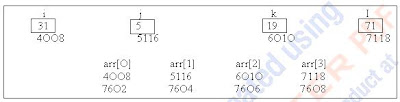
Labels: C


Labels: C
A function like a variable, has an address location in the memory. It is therefore, possible to declare a pointer to a function, which can then be used as an argument in another function. A pointer to a function is declared as follows:
type ( * fp) ( ) ;
This tells the compiler that fp is a pointer to a function which returns type value.
We can make a function pointer to point to a specific function by simply assigning the name of the function to the pointer.
For example,
double (*P1)( ), mul ( ) ;
P1 = mul ;
declare P1 as a pointer to a function and mul as a function and then make P1 to point to the
function mul. To call the function mul, we may now use the pointer P1 with the list of param- eters. That is,
(*P1) (x,y)
is equivalent to mul ( x,y )
Labels: C
Labels: C
Labels: C



Labels: C



Labels: C
Labels: C
Labels: C
Labels: C
Labels: C
Labels: C
Site Best Viewed in Firefox